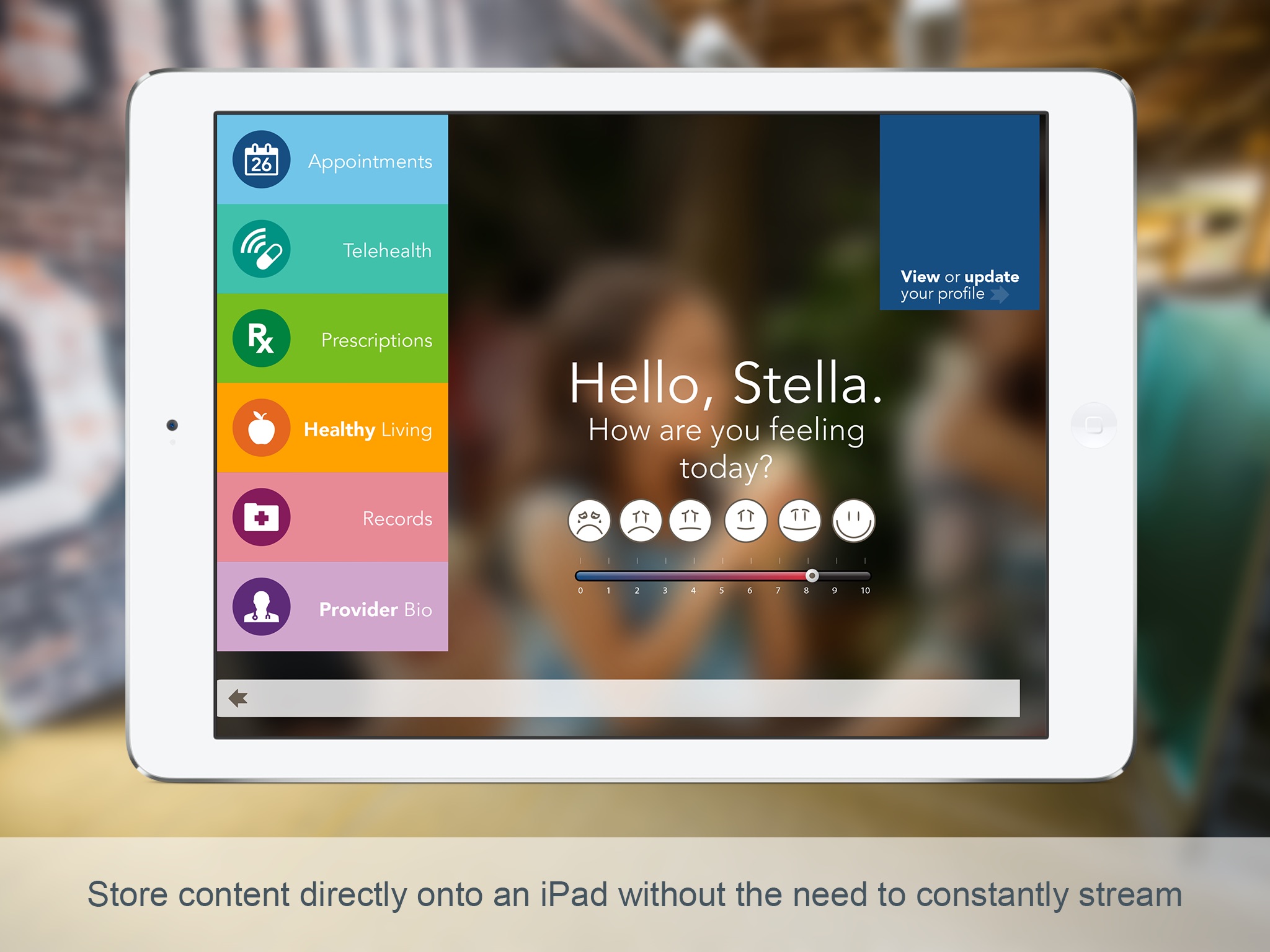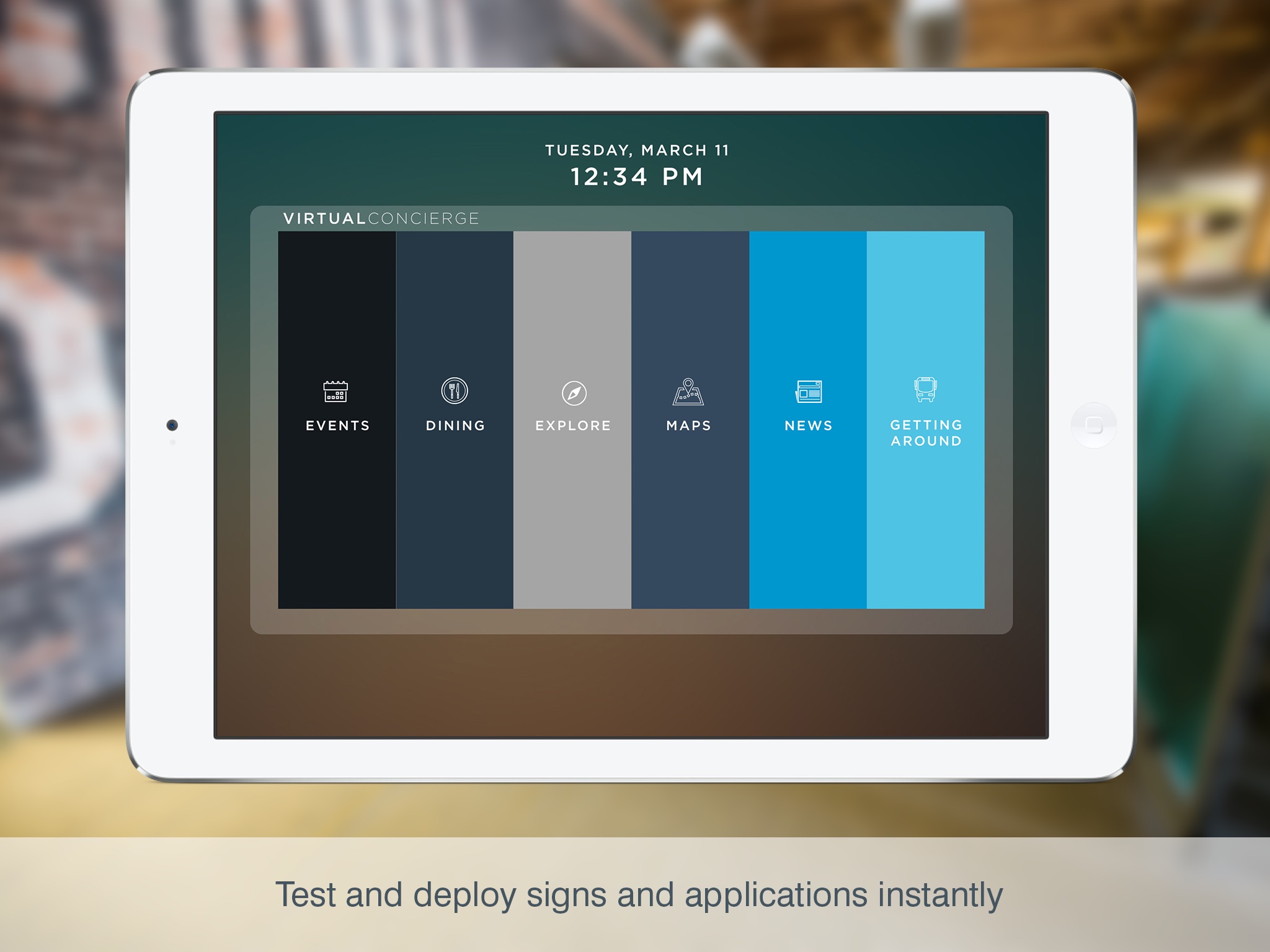FWI Content Player app for iPhone and iPad
Developer: Four Winds Interactive, LLC
First release : 14 Jun 2014
App size: 18.31 Mb
Four Winds Interactive’s (FWI’s) Content Player for iPad is a native application that provides users the ability to utilize an iPad for digital signs or interactive kiosk applications. While the Player is not a standalone product, it does allow for the caching of content items in signs built with FWI’s content management tools. Additionally, sign administrators have the ability to control the lock screen of the iOS device with full orientation-support as well as orientation-lock, offering the most convenience for the positioning of the display.
To allow for easy device management without risking a user bypassing the display functions, FWI offers two ways to prevent exiting Content Player. First, users may create an enclosure that physically hides the Home button from sign visitors, and then disable multitasking gestures. Or secondly, administrators may enable the native iOS feature, Guided Access, to lock the iPad with a code.
Also within the new application, users can set Content Player to run full-screen, with the touch of a button, disabling the iOS devices Sleep / Auto-Lock mode. To enter edit mode and update the deployment URL, swipe across the screen with three fingers, enter an access code, and tap Edit. This advanced functionality gives FWI customers optimal digital signage experience through the use of an iPad.